Now the cloud is simply the latest and fashionable term used in industries today for Internet,though Internet may be foundation for the cloud but it more than Internet .In cloud we can used the service whenever we needed and as long as we needed we do not need to install any application on the Desktop,and we need not need to pay for the service when we are not using it.
Note: We can call Internet as the cloud but every time cloud cannot be called as a Internet
WAY 1:
There are several sorts of Cloud Computing Model for
a) PUBLIC CLOUD
b) PRIVATE CLOUD
c) HYBRID CLOUD
THE FOLLOWING ARE THE MAJOR 9:
1) IaaS – Infrastructure as a service
2) PaaS – Platform as a service
3) Saas – Software as a service
4) Data as a service
5) Desktop as a service
6) Storage as a service
7) Test environment as a service
8) Security as a service
9) API as a service
BUT THE 3 MOST SUCCESS FULL MODEL FOR BUILDING AND WORKING
PRIVATE CLOUD, PUBLIC CLOUD,HYBRID CLOUD
In this model of cloud of (IaaS), which is the most basic, the providers of cloud offer computers, in the form of physical or more like the virtual devices, along with other resources. The virtual devices are run by hyper visor as guests, like KVM or Xen. The hyper visors pools management by the OSS (operational support systems) of cloud to direct the capability to scale for supporting a huge number of the virtual machines. The other resources that are in the (IAAS) clouds are the images in the virtual machines image library as well as file-based storage's, load balance's, firewalls, VLANs (virtual local area networks), IP addresses, and bundles of software. depending on demands from their huge pools that are installed in the carrier clouds, which is the dedicated private virtual networks that can easily be configured.
NOTE:
In the(Iaas) model you build entire architecture yourself like(Load-balanced web server for Front End cluster server and data tiers for Back End) the only difference between (Iaas) and traditional data centre is that the apps are running on the server that are virtual instead of physical.
For deploying their applications, the users of cloud then have to install on the devices the operating systems images along with their application software. In this basic model of Infrastructure as a Service, it is actually the user of the cloud who is in fact responsible for all the patching as well as maintaining the OS (operating systems) and the application software. Typically, the providers of cloud bill the services of Infrastructure as a Service on the basis of utility computing. It means that the cost of it will be reflecting the actual amount of the resources allocated as well as consumed.
Storage as a Service (STaaS) is the services which come under the Infrastructure as a Service (IaaS). Storage as a Service manages all the services of storage in the cloud computing. In this particular service, there several security issues that need to be taken into account. For instance: Data Integrity, Confidentiality, Reliability,
In the model of (PaaS), the client creates his or her software by using the tools and libraries that are provided by the providers. Moreover, the client controls the software deployment as well as the configuration settings. The providers provide the networks, storage, servers, and other such services.
Using the software as service, the users of this business model can rent application software. The providers of the cloud computing manage the platforms and infrastructure on which applications run.The applications of cloud are accessed by end users via a browser of web or a desktop of or perhaps a mobile application, while the users’ data and business software are stored onto the servers at some remote area.
Software as a Service has indeed become one of the common models of delivery for a number of business applications, together with accounting, collaboration,of MIS (management information systems), CRM (customer relationship management), ERP (enterprise resource planning), HRM (human resource management), CM (content management), SDM (service desk management).
The fact of cloud computing claim that it allows the enterprises getting their apps up & running faster, improving the manageability while requiring less maintenance. It also enables the information technology to adjust resources more rapidly for meeting the unpredictable and fluctuating business demand.
WAY 2:
Now Cloud computing is divide into 2 ways
a) FRONT END
b) BACK END
a)Front Ends Include: Clients computers Consists of network application that user will
use for interface to access the back end of the system.(now each application in network
varies from one another and play there specfic role for the client to access the network)
b) Back Ends Include: Computer server, Data storage system router,switch,
and other networking device which comes under cloud section of th system.
Basically the back end is accessed by the public through internet mostly operted through
single or multiple location supported by the ISP (INTERNET SERVICE PROVIDER)
Cloud Computing system maintain the communication between both which require
various (Networking application,Protocols,System software as the middle-ware).
through with it moniter various request from client,s and maintain the traffic
between both end's and maintain the communication.
WAY 3:
Let's simply equate cloud computing to the Internet,cloud allows us to access application that actually reside at location other than our computer or Internet based service simply we can say DISTANCE DATA CENTRE.
Lets say we are executive of corporation and our job is to make sure all employee
should have right (Hardware and Software) to their jobs.now buying Hardware isn't enough we have to purchase software or software licenses to give employee proper tool for their jobs.now here we set up software distribution server which automatically install application on client machine.
Now every single time if a software we are using issued a service pack or patch
we also had it install it through(DVD-ROM OR CD).or through Distributed server
to distribute it, Now here don't forget the cost all license of service pack or patch.
that will led organisation in huge pile of money.
There is alternative for this.Instead of installing a suite of software for each computer
we will load only one application, that would allow employee to log the application to
web service like (Firefox or opera) and complete there jobs.now this application will
perform all complex job role as we require, depending how we craft the service.
The beauty of cloud is that other company host your application,this means
they will handle the costs of server, they will manage the software update depending
on how we craft our contract...now Don't forget the cost of hardware we won't need
to buy. nor pay for electricity for colling down the Data Centre this will save our capital
expenditures.
EXAMPLE:
a)If You walk into a Cyber cafe or library and sit down at any computer without the preference of operating system and access browser as our service that service is said to be as Cloud-Based Service.
OR
b)If You have a E-mail account with Web-Based E-mail service like(YAHOO or GMAIL) then You are using cloud.Instead of running a E-mail program on our PC,we simply log into Web E -mail account remotely the software and storage of Your account doesn't exist on Your computer it's on cloud.
Please Leave your responses/queries . They are precious for us.






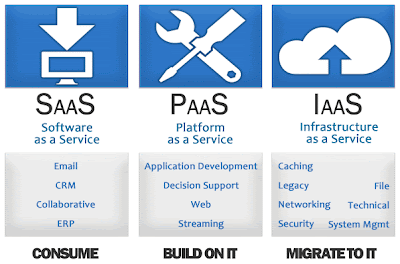








0 comments :
Post a Comment